|
General Information
In order to obtain your LCCA login password, you must first have a valid e-mail address on record with the LCCA Business Office.
If you have a valid e-mail address on record, you can request your password directly from the website.
If you request a password and did not get an error message indicating that no email address is on file, then your password is sent to that e-mail address.
|

|
| |
|
|

|
E-Mail Address
If the LCCA does not have an e-mail address on record, then you must change your membership information to have the e-mail address added.
If a member does not have an e-mail address on record, a request to obtain the password will yield an error message indicating this situation.
You may contact the LCCA Business Office at office@lionelcollectors.org to notify the LCCA Business Office of any changes in your email address.
If the LCCA has an incorrect e-mail address on record (you've changed e-mail addresses and didn't update the LCCA information or the e-mail address was incorrectly entered into the database),
the password request will be processed and sent to an incorrect e-mail address. The member will get no informational message indicating this situation. Therefore, if you make a request and an email with
the password is not received within 10 minutes of the request, submit an e-mail address change.
You may contact the LCCA Business Office at office@lionelcollectors.org to notify the LCCA Business Office of any changes in your email address.
|
| |
|
|
Password Request
On the Member's Only Login window, enter your Member Id (numeric portion only) in the field directly below the login area of the
page and within minutes, your password will be sent to your mailbox. Once inside the Member's Only area of the website, you can assign an alternate, user-friendly password.
Under the Transactions pull down menu, click on the Create Alternate Password menu selection and input your alternative password.
The most common reason that members do not get their password is that the LCCA does not have a valid e-mail address for the member. Remember to keep your e-mail address current at the LCCA
Business Office.
|
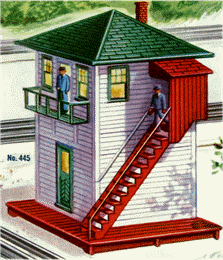
|
| |
|
|

|
Last Ditch Effort
If you can not get through the wickets and get your password in a timely manner, you can e-mail contact the LCCA website editor at webeditor@lionelcollectors.org.
|
| |
|
|
MEMBER LOGIN FREQUENTLY ASKED QUESTIONS (FAQs)
|
|---|
| I correctly input my membership number and password, but keep returning to the login page with no message posted. What causes this? |
 |
In most cases, the problem is related to the userís browser settings. In particular, the privacy settings are set to prohibit Internet cookies from being used.
Our website uses cookies to exchange information between website screens. In particular, if you want to gain access to our Membersí Only section, the proper cookies must be set. Once members are properly identified and authorized, then a cookie is placed in your web browser. So, your computer must allow cookies to be placed on your computer. If your privacy setting is not correct, you will not allow the proper cookies being set and getting to the next level. This is particularly true for the Membersí Only area of our site and is the method of how we keep non-members from accessing. If the authentication cookie from the login screen is not set, then you cannot go forward. If you are having this problem, hereís how to fix it. In the toolbar at the top (using Internet Explorer as the example), click on the Tools pull-down bar and then select Internet Option Ö to get a new pop-up window. Click on the Privacy tab on the top to reveal the privacy settings.
In order for cookies to work, the Privacy setting must be at Medium or less. Any higher, and the cookies will be disabled. If you are not set to Medium then move the slider bar to that position. As a warning, though, this could allow some unwanted actions to occur. Many of the sites out there also use cookies to set flags in your computer to request unwanted pop-up windows.
|
| |
| I use WebTV as my Internet browser. I don't get any of the menu icons, why is this? |
 |
WebTV achieves a very high level of usability given its design constraints. Unfortunately, the constraints are so severe that even this great design ultimately fails to provide an optimal Web user experience.
WebTV's usability engineers have done a good job at making it very easy to install and as easy as possible to use, and WebTV's imaging engineers have done an incredible job at high-quality character rendering in an NTSC video signal.
Unfortunately, the LCCA Website was designed around the use of a computer screen instead of a TV screen. A computer screen has a higher resolution (1024x768 pixels) versus a standard TV screen (525x480 pixels). In translating from the higher to lower image resolution, displayed information is truncated. This is the reason that most of the menu selection images are lost.
|
| |
|